Are you looking for a way on how to download the android ios app on your pc? Here is a complete guide that will work you through how to download android ios app on your pc.
This strategy is a 100% working strategy. Most of the apps available on android ios devices are not available on pc. But do you know that you can still download your favorite android app and run it on a laptop? Even does the app is not officially made for pc.
First alternative procedure to follow
Bluestacks is one of the amazing apps to run an android app on your pc. Bluestacks software is available on MAC OS and windows. Will are going to use this method to install a screen videos recorder with your windows 10/8/7 laptop.

- First method: Download the bluestacks software from the below link. Download bluestacks for windows.
- Second method: Install the app on your windows. It is simple and easy to install on pc, open bluestacks emulator.
- Third method: Wait a little bit for the software to install on your pc. Once it has been installed you should be able to see the home screen of bluestacks.
- Fourth method: Google play store runs as a pre-build install on bluestacks. On the homepage, you will find the play store and click on the icon to open it.
- Fifth method: Search the app you want to run on your pc and download it.
- Sixth method: Once the app has been downloaded install the app on your pc. You can find the app under the list of installed app on bluestacks.
You can click on the app icon on bluestacks and start using the app on your pc. In case if you have an APK file there is an option on bluestacks. Where you can import APK files. You don’t have to download the app anymore on the google play store.
Also, read this top 3 passive income apps for windows
Second alternative procedure to follow
Here is another most popular android emulator which is gaining more attention in present times which is Ldplayer. Now I am going to work you through how to download screen recorder video for your windows.
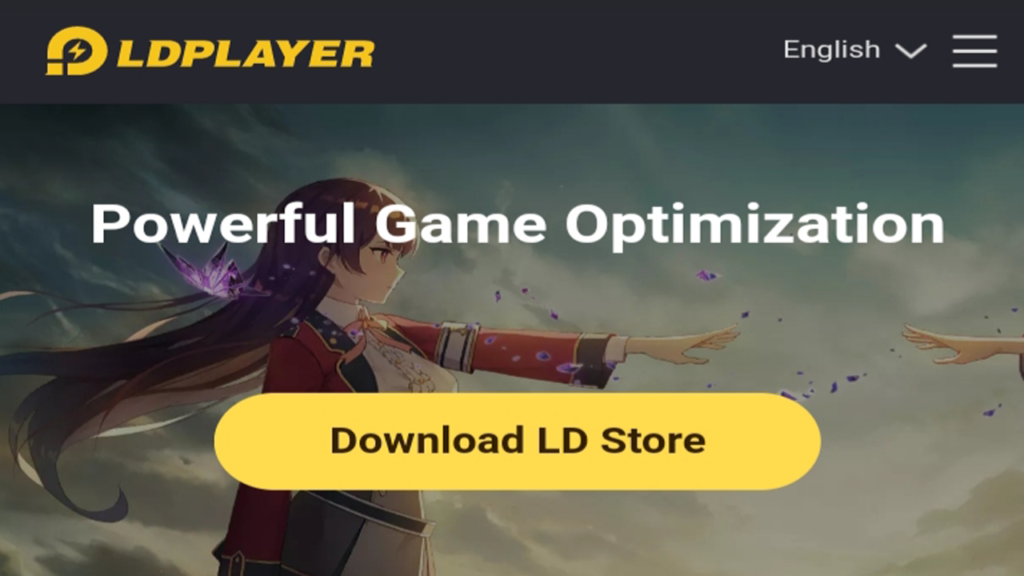
- First method: Download and install Ldplayer software on your pc. You can follow this link to download Ldplayer software.
- Second method: Once the emulator is installed, just open the software.
- Third method: Find the google play store app icon on the home screen of Ldplayer. Just click it and open it.
- Fourth method: Search for the favorite app that you want to run on your pc.
- Fifth method: Once the app has download install the app on Ldplayer. You can only run the app on Ldplayer software.
- Sixth method: You can find the app on the list of installed app on Ldpayer.
How to download android ios app on your pc 2021
Ldplayer is a simple and straightforward app for users. It’s very lightweight compare to bluestacks.
Conclusion
I am concluding this article on how to download android ios app on your pc 2021 with this. If you have any problem when installing the emulator. Do not hesitate to leave a comment so that will can help you to handle that.

